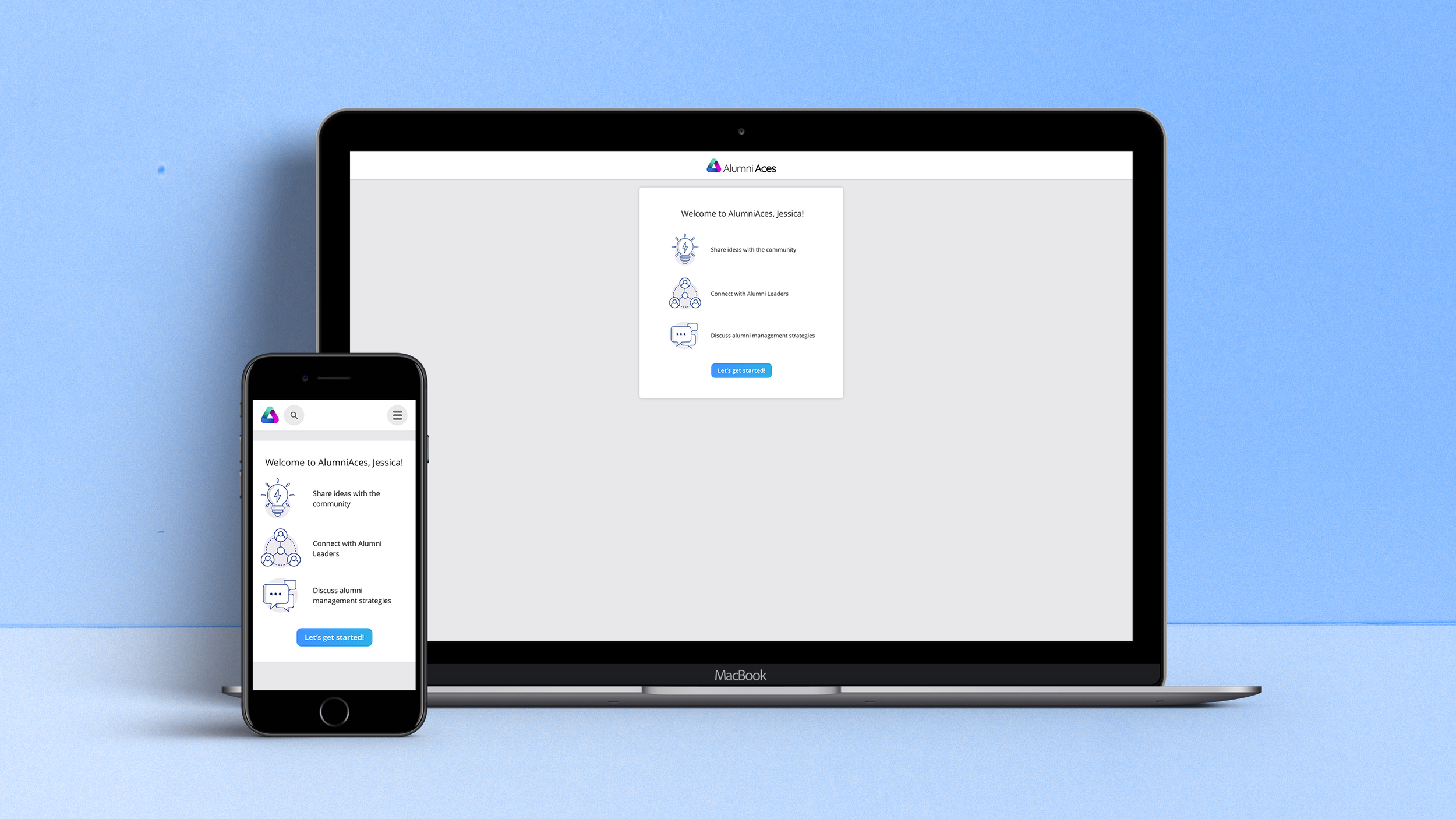Registration
Before users can access AlumniAces, they need to register and then be approved to join. I crafted registration in such a way that accounts for all of the use cases in which Alumni Leaders could come across this platform.
Additionally, since registration would be a user’s first impression of AlumniAces, I took special care to ensure that this process was intuitive and user-friendly.
Timeline (for the entire registration process): 8 weeks
Goal
Design an interface that allows users to register for AlumniAces quickly and easily. Users should have control over how much information to include on their profile.
User Research
Registration is a crucial aspect of any product as it directly impacts user acquisition and retention. A cumbersome registration process may lead to user frustration and could deter them from using the product altogether. Given the critical nature of this component, I performed extensive user research to flag areas where users experienced issues or bugs during this process.
FullStory's Session Replay feature allowed me to observe users in unmoderated sessions and gain valuable feedback on their experiences. By analyzing user sessions, I was able to identify common pain points such as long loading times or confusing field labels.
With each iteration, I made adjustments to address these issues and improve the user experience. For example, I clarified field names and optimized the form's layout to be more user-friendly. These changes resulted in a more streamlined registration process, and I observed an increase in the number of users successfully registering.
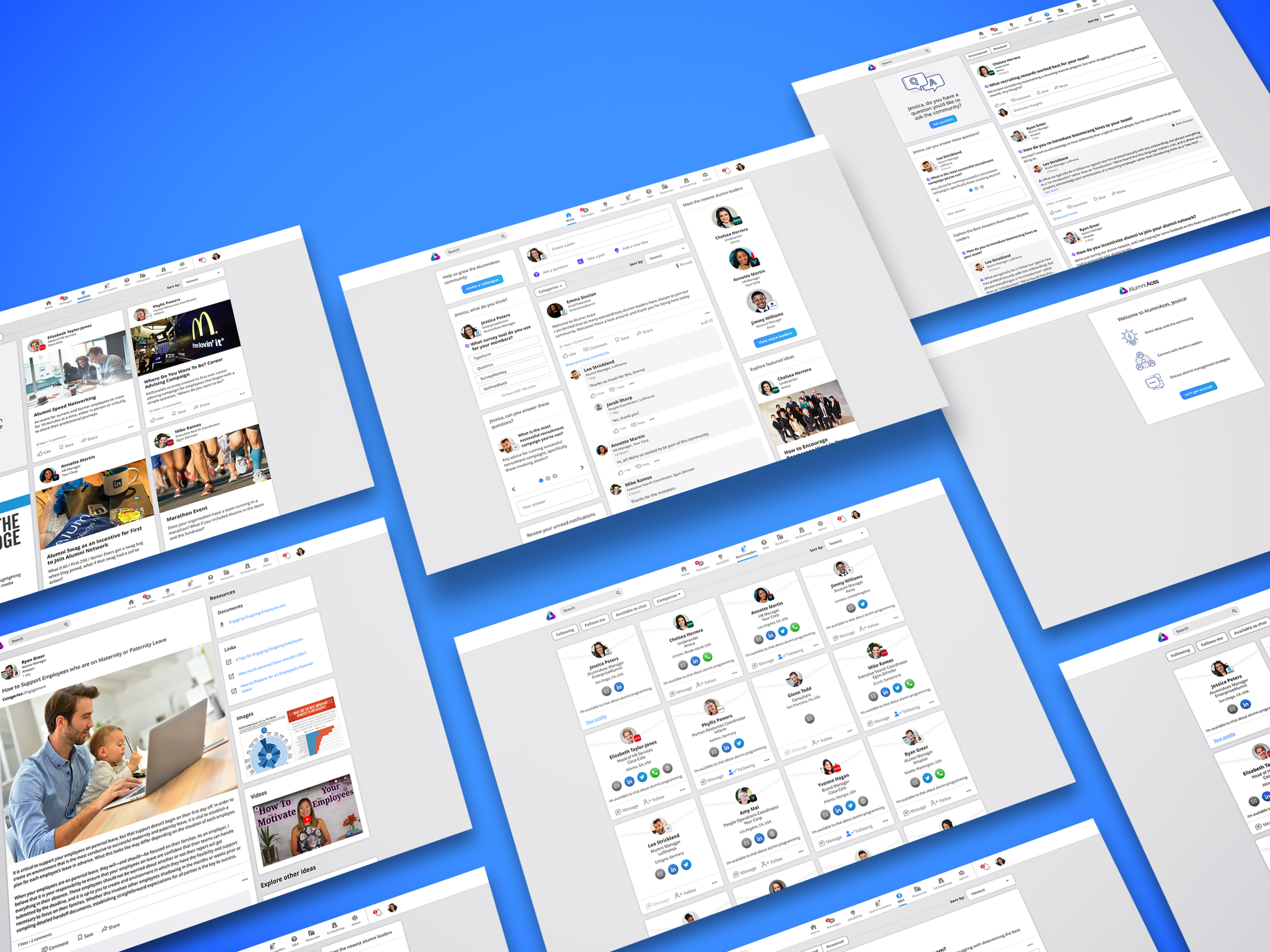
Current Design Solution
Step 1: About You
In order to create an AlumniAces account, a user must first establish their login credentials through an identity provider. Once they’ve done so, they are returned to AlumniAces to complete their registration.
From this initial process, the platform obtains the user’s first name, last name, and email address, but the user has the option to update any of these fields for use on AlumniAces.
If a user has an email address with a pre-approved domain, their company will be pre-populated. Otherwise, the user must select their company or add a new company. Lastly, the user must provide a job title.
Scenario A: User selects an existing company
Once a user types three characters of their company name, a dropdown appears listing all of the companies with a presence on AlumniAces.
If a company already exists on AlumniAces, its icon is included in the dropdown menu.
Design Process Insight: I observed multiple users add a new version of an existing company, typically with slight spelling variations. In an attempt to minimize this confusion, I added icons in this dropdown to highlight companies that had already been added.
Scenario B: Users adds a new company
If the user’s company is not included on AlumniAces, they have the opportunity to add a new company.
The corporate URL for that company is required, and (if possible) the company’s icon is sourced via a third-party API.
Scenario C: User proceeds without a company
If a user attempts to proceed to Step 2 without selecting a company, they are shown this warning and encouraged to make a selection.
A user can choose to proceed without a company, in which case they will be classified as “No company affiliation.”
Step 2: Profile Picture
Profile pictures are encouraged but not required. Once a user uploads a profile picture, they have the option to zoom in, move the picture around, and select their preferred circular, (non-destructive) crop.
Step 3: Contact Info
In order to give the user as much control over what information they’d like to share with others, only two new fields are required for this step: display email and location.
A user’s display email is pre-populated with their login email (established earlier through the identity provider), and this value but can be changed to reflect what the user wants to show on their profile. For location, users select a city using the Google Places API.
Users also have the option to include their LinkedIn or Twitter profiles, another personal website of their choice, and a phone number.
Lastly, users are “available to chat” by default, but they can toggle the switch to opt out of messaging. Users who opt out are shown a brief message with the benefits of opting in, encouraging them to change their minds.
Design Process Insight: After I added the message that encouraged users to opt in, I noticed that several users toggled off “available to chat”, but then switched it back on. Success!
Step 4: Short Bio
Lastly, users have the opportunity to review all of the information they’ve entered in the previous steps, and they can also choose to add a short bio.
Next Steps
One component of AlumniAces that we never completely solidified was its tone of voice. Some products are intended to be friendly, while others are more clinical. AlumniAces is a professional network, and as a general rule, the language is more formal than colloquial. However, there is certainly room to explore different options. Instead of the straightforward phrase “Upload profile picture,” would the kinder “Let’s put a face to the name” delight users? I would be curious to see what impact using friendlier language would have on registration, though this could potential cause translation issues.
An AlumniAces administrator has the option to create new pre-approved users. When those users complete registration, they use a different, one-page form which has some of the fields pre-populated. It would be interesting to test whether more users complete sign-up if they (a) used the four step process outlined above or (b) used the one-page form that is currently reserved for pre-approved users.
Reflection
I am particularly proud of my work on Registration. This is a crucial aspect of the product, as it serves as the user's first point of contact with the platform. This is likely the component of AlumniAces that has undergone the most revisions, which speaks to the importance I placed on creating a seamless, streamlined user experience.
Through my extensive user research and the insights I gained from reviewing user sessions, I was able to continuously improve the registration process with each iteration. It was immensely rewarding to see how the changes I made resulted in a more intuitive and user-friendly process. In the end, I am thrilled with the final product, and I know that it played a significant role in ensuring a positive user experience for our users from the very beginning.
IdeaZONE ◆ Q&A ◆ Alumni Leaders ◆ Registration