Q&A
AlumniAces initially had three distinct content types: posts, ideas, and questions. (Polls would soon become the fourth content type, read on!) All content types were included on the homepage, profile pages, and company pages.
Later in the design process, the need emerged for a dedicated Q&A page. Questions behave differently than posts, and I wanted to offer users the option to review all questions in one location. Since users approach questions with a different mentality, I chose to create a dedicated space for users who were primarily interested in asking and answering questions.
Timeline (for Q&A and additional features): 6 weeks
Goal
Design an interface that provides users with a dedicated space to ask questions, review previous discussions, and pose polls to the AlumniAces community.
Inspiration
The Q&A page would ultimately include two main types of content: questions and polls.
There are entire platforms that are dedicated to discussion and asking questions. For guidance on questions, I primarily referred to Quora and Stack Exchange. On these platforms, answers are typically ranked based on likes and other interactions. However, on AlumniAces, I chose to give each question-asker the power to determine the “Best Answer” to their question.
Polls were largely inspired by surveys on Twitter, where users can create a survey with up to four options and set the duration of their choice.
Q&A Wireframe
My primary challenge for the Q&A page was that the content required a different approach for its layout. Both IdeaZONE and Alumni Leaders fit neatly into a grid structure, but that wouldn’t work with primarily text-based content of varying lengths.
After considering a few options, I initially pursued a one-column design.
Iterations of Q&A
Once I committed to a single column for the primary questions feed, I decided to add an additional column on the left to supplement this page and provide additional opportunities for user interaction.
Original design based on wireframe
Two-column structure and redefined site header and width
Updated “Ask question” illustration and “Unanswered | Resolved” CTA
Addition of “Messages” icon
Current Design Solution
The Q&A page primarily contains a feed with questions and polls that users can sort by newest, oldest, most likes, most comments, and recent activity. They can also filter for questions that are either unanswered or resolved. If the question-asker has chosen a “Best Answer,” that answer is spotlighted.
The left column consists of a CTA encouraging users to ask questions, a carousel of unanswered questions, and a carousel of Best Answers.
Next Steps
This page does not currently offer the ability to filter for questions and polls separately. These content types are similar, but users may find value in viewing them individually.
The "Can you answer these questions” tile (second in the left column) may be redundant, as questions are listed both here as well as in the main feed. It may be better to remove this tile and focus on different content that provides unique value. This decision could continue to be revisited as the content on AlumniAces increases, which would result in lower redundancy.
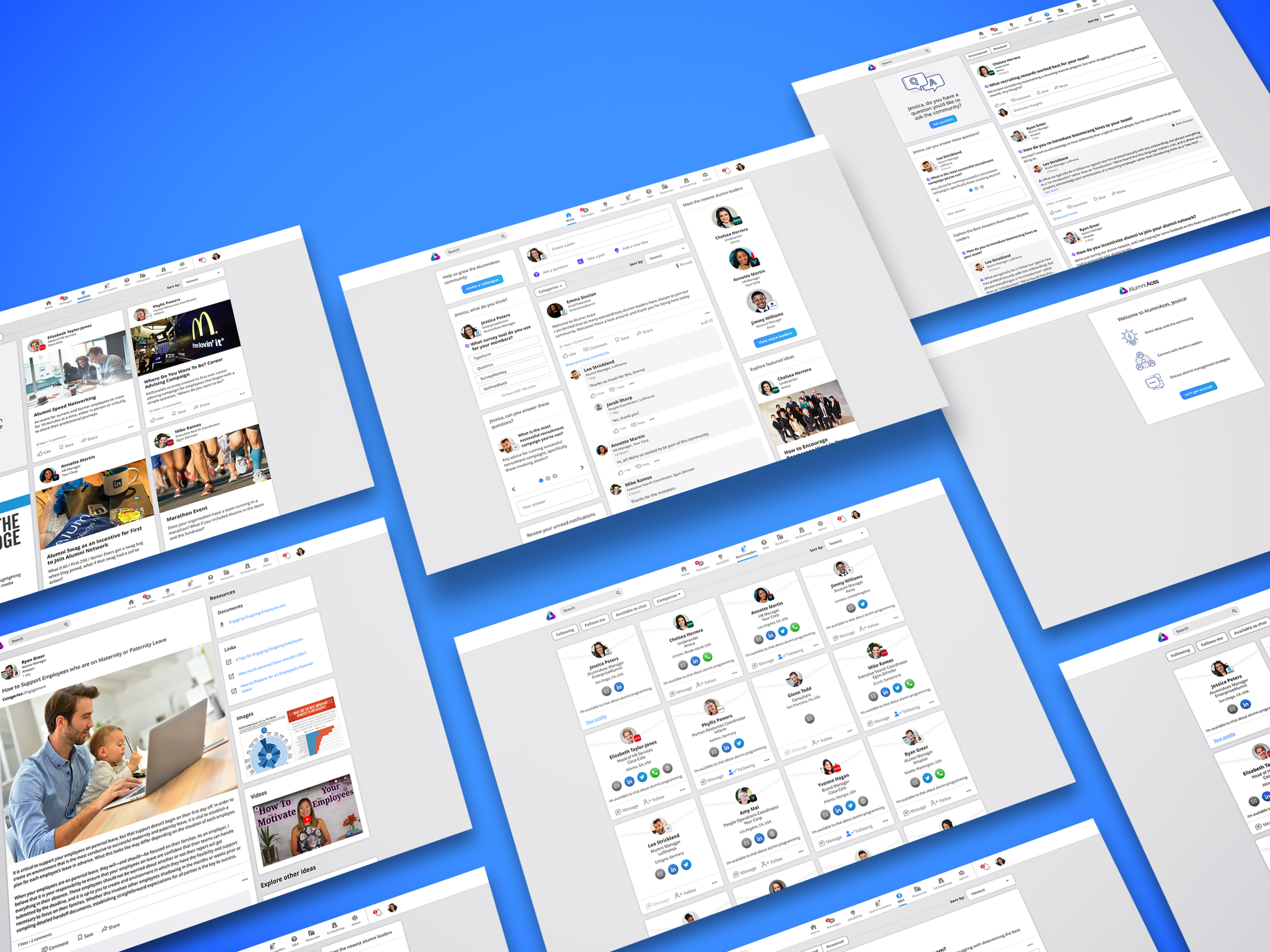
Additional Q&A Features
“Best Answers”
Once a question is posed to the AlumniAces community and receives responses, the question-asker can designate a comment of their choosing as the “Best Answer.” Consequently, a particularly insightful comment will be highlighted to all future viewers of that question.
Every question can have a single Best Answer. Questions without any comments are considered unanswered whereas questions with a Best Answer are classified as resolved.
“Unanswered | Resolved” Filter
Users may approach this page with different intents. Those who want to help answer questions that do not have responses may filter for unanswered questions. On the other hand, those who would rather view questions with a “Best Answer” may filter for resolved questions.
On other pages, CTAs are used for filtering content. However, this is a unique scenario. Questions can either be unanswered or resolved, but not both. Additionally, questions that have comments but do not have a Best Answer are neither unanswered nor resolved.
I conceived the CTA shown in this video to allow users to filter between unanswered and resolved questions. This is essentially two CTAs combined into one, which should represent to users that these two filters are mutually exclusive.
I think this solution works, but I’m curious about other options. Contact me if you have any thoughts!
Polls
Later in the design process, my team decided to add a new feature: polls. To supplement a question, users can choose to include a poll with a few predefined options.
Though polls were initially considered an optional feature for questions, they later evolved into a distinct content type with different behaviors from questions.
Users with the necessary permissions can view how other Alumni Leaders voted.
Once a poll has been posted, the options cannot be edited. However, users can edit the duration or end the poll at any time.
Users cannot see how others voted until they hover over their options and make a selection.
Once a user votes, they’ll see the current vote distribution, which will update until the poll duration expires. They’ll also be reminded of which option they selected.
By default, polls have two options and a duration of seven days.
Users can add up to five options and preview their poll before posting.
Reflection
The addition of the Q&A page helps to highlight the collaborative nature of AlumniAces. In addition to reviewing information from respected industry leaders, users also have the opportunity to directly ask questions to the community. Specifically, polls are one of the more complicated user-facing features on AlumniAces, and I am pleased with how they turned out. This multi-faceted page results in a more well-rounded platform overall.


